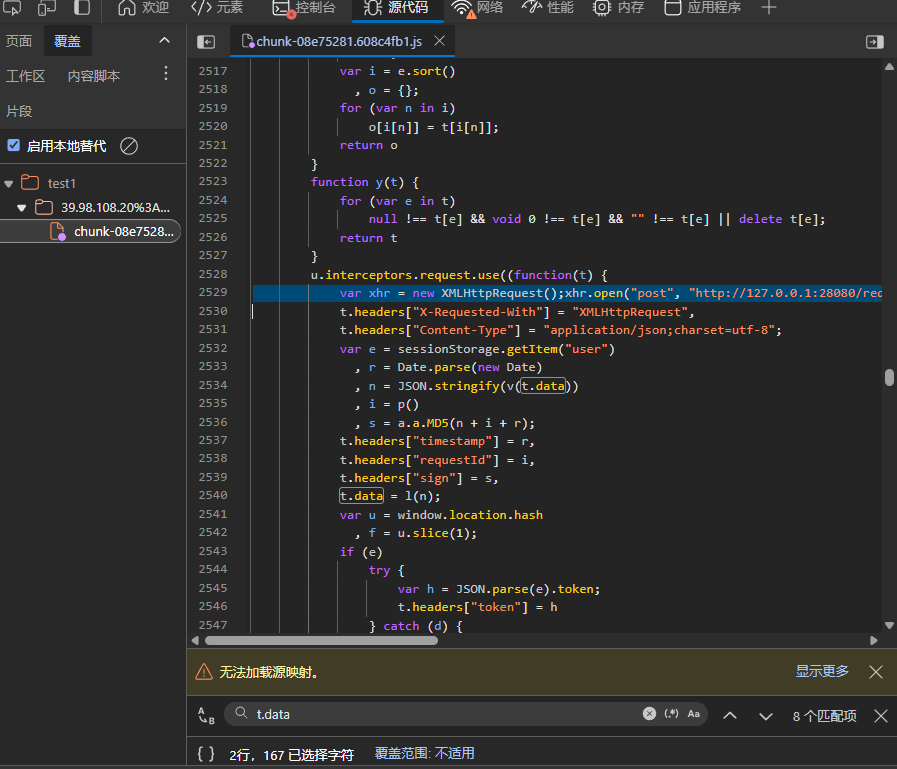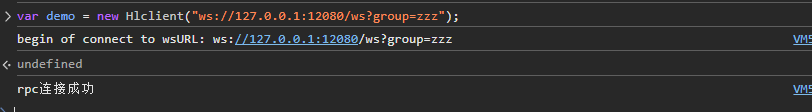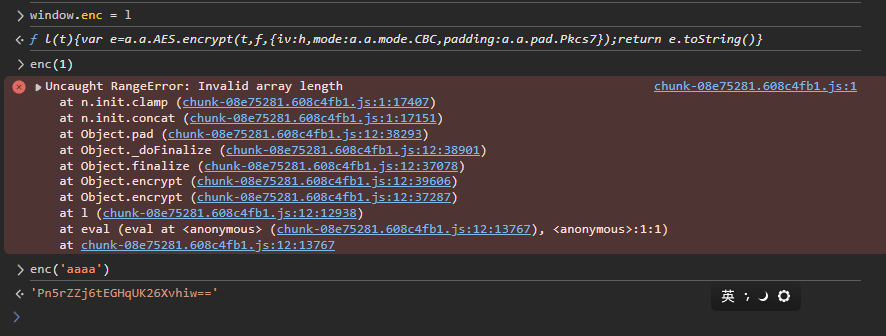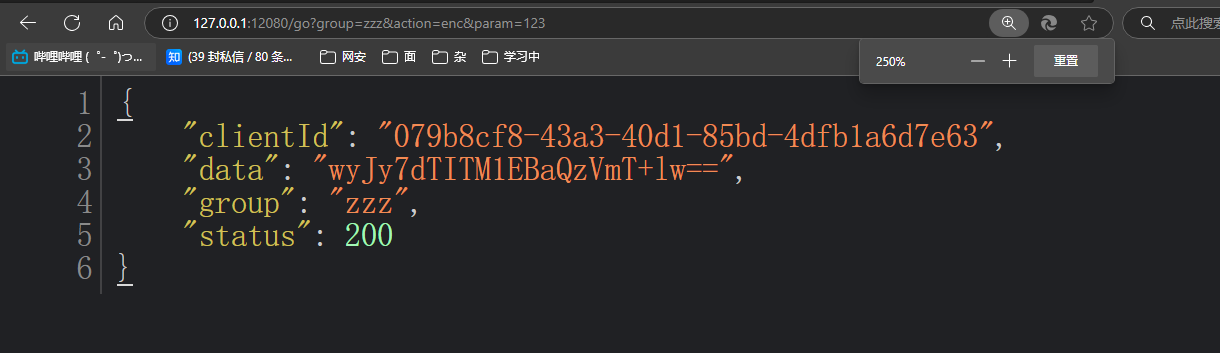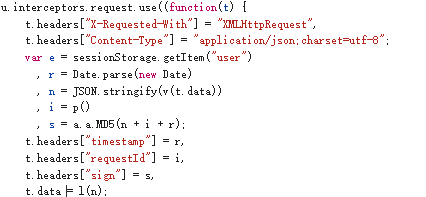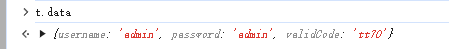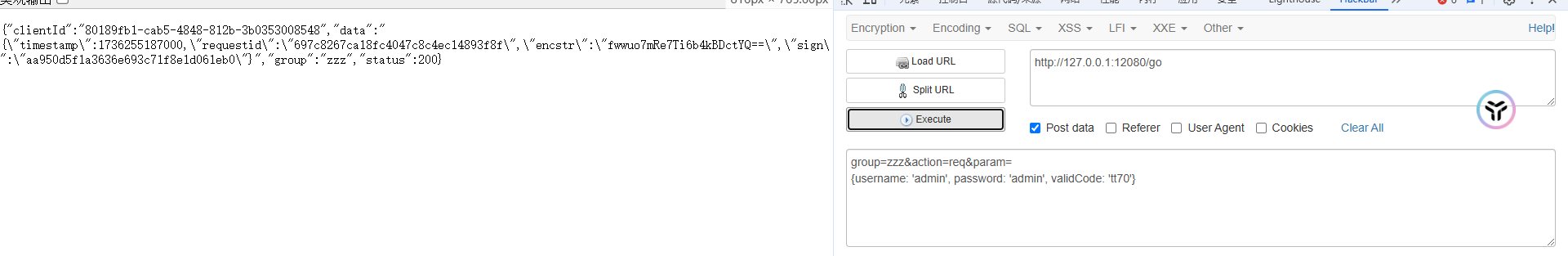1
2
3
4
5
6
7
8
9
10
11
12
13
14
15
16
17
18
19
20
21
22
23
24
25
26
27
28
29
30
31
32
33
34
35
36
37
38
39
40
41
42
43
44
45
46
47
48
49
50
51
52
53
54
55
56
57
58
59
60
61
62
63
64
65
66
67
68
69
70
71
72
73
74
75
76
77
78
79
80
81
82
83
84
85
86
87
88
89
90
91
92
93
94
95
96
97
98
99
100
101
102
103
104
105
106
107
108
109
110
111
112
113
114
115
116
117
| function Hlclient(wsURL) {
this.wsURL = wsURL;
this.handlers = {
_execjs: function (resolve, param) {
var res = eval(param)
if (!res) {
resolve("没有返回值")
} else {
resolve(res)
}
}
};
this.socket = undefined;
if (!wsURL) {
throw new Error('wsURL can not be empty!!')
}
this.connect()
}
Hlclient.prototype.connect = function () {
console.log('begin of connect to wsURL: ' + this.wsURL);
var _this = this;
try {
this.socket = new WebSocket(this.wsURL);
this.socket.onmessage = function (e) {
_this.handlerRequest(e.data)
}
} catch (e) {
console.log("connection failed,reconnect after 10s");
setTimeout(function () {
_this.connect()
}, 10000)
}
this.socket.onclose = function () {
console.log('rpc已关闭');
setTimeout(function () {
_this.connect()
}, 10000)
}
this.socket.addEventListener('open', (event) => {
console.log("rpc连接成功");
});
this.socket.addEventListener('error', (event) => {
console.error('rpc连接出错,请检查是否打开服务端:', event.error);
});
};
Hlclient.prototype.send = function (msg) {
this.socket.send(msg)
}
Hlclient.prototype.regAction = function (func_name, func) {
if (typeof func_name !== 'string') {
throw new Error("an func_name must be string");
}
if (typeof func !== 'function') {
throw new Error("must be function");
}
console.log("register func_name: " + func_name);
this.handlers[func_name] = func;
return true
}
Hlclient.prototype.handlerRequest = function (requestJson) {
var _this = this;
try {
var result = JSON.parse(requestJson)
} catch (error) {
console.log("请求信息解析错误", requestJson);
return
}
if (!result['action'] || !result["message_id"]) {
console.warn('没有方法或者消息id,不处理');
return
}
var action = result["action"], message_id = result["message_id"]
var theHandler = this.handlers[action];
if (!theHandler) {
this.sendResult(action, message_id, 'action没找到');
return
}
try {
if (!result["param"]) {
theHandler(function (response) {
_this.sendResult(action, message_id, response);
})
return
}
var param = result["param"]
try {
param = JSON.parse(param)
} catch (e) {
}
theHandler(function (response) {
_this.sendResult(action, message_id, response);
}, param)
} catch (e) {
console.log("error: " + e);
_this.sendResult(action, message_id, e);
}
}
Hlclient.prototype.sendResult = function (action, message_id, e) {
if (typeof e === 'object' && e !== null) {
try {
e = JSON.stringify(e)
} catch (v) {
console.log(v)
}
}
this.send(JSON.stringify({"action": action, "message_id": message_id, "response_data": e}));
}
|